No products in the cart.
Lightweight Portable Security: The Department of Defense’s Secure Linux Distro. In an age where security concerns often eclipse convenience, the Department of Defense (DoD) introduced a powerful tool to help users access sensitive information securely, even from untrusted systems. Lightweight Portable Security (LPS), also known as Trusted End Node Security (TENS), is a Linux-based live distribution developed by the Air Force Research Laboratory (AFRL) of the DoD. LPS was designed to create a trusted, secure environment on any machine—whether a PC or a Mac—using a LiveCD or LiveUSB.
LPS runs entirely in system RAM, meaning it doesn’t leave any traces of activity on the host computer. No data gets stored on the hard drive, keeping the session isolated and ensuring your work environment is pristine every time you boot. This secure, non-persistent nature has made LPS an essential tool for government employees accessing sensitive data. But how does it work, and what makes it so special? Let’s take a closer look.
What Makes LPS Different?
Spyware, viruses, and other security threats leave most people worried when they are using computers that are not theirs. There is no more need to worry when you have LPS. It changes any computer that has not been proven and is been used for research into a safe endpoint, thus keeping the user and data safe from hacking or malware. LPS enables the computer to boot directly from a CD or USB without any chance of compromising its host machine with viruses or malware. Even if the system gets infected with a vicious virus, LPS ensures that nothing gets on your local hard drive including malware and other data.
This adds to the impeccable reputation of LPS especially in cases where security is crucial. You might be making use of a personal device that does not comply with DoD security standards; however, LPS will still create an instance session thereby blocking interference from its host regardless of whether it’s an old unreliable public computer.
In this era where professionals work remotely or travel around frequently, there exists no alternative for remote access to the DoD networks other than LPS even if you are on your bed or at your nearest coffee house it guarantees safety on connection leaving no footprint behind.
Why the Department of Defense Created LPS
LPS was first developed in 2007 to help military personnel securely access government websites and files from any location. As cyber threats increased, the DoD saw the need for a portable, secure operating system that would prevent hackers from exploiting vulnerabilities on home or public computers. Since LPS boots and runs entirely in RAM, no sensitive data is written to the host machine’s hard drive.
By 2021, LPS evolved into Trusted End Node Security (TENS), but its core functionality remained the same. It was created to protect both the user and the network. Even if an untrusted computer was compromised by malware, the malware couldn’t affect the secure environment created by LPS.
Here’s how it works: LPS supports DoD-approved Common Access Card (CAC) readers, which allow secure authentication through Public Key Infrastructure (PKI) gateways. This is crucial for accessing internal DoD networks. Users can interact with secure, PKI-authenticated websites, review files, and communicate without worrying about data breaches.
“Security is not a product, but a process.” — Bruce Schneier, Security Technologist
LPS provides this secure process, enabling seamless connections and protecting critical data.
Key Features of LPS and LPS-Public Deluxe
LPS comes packed with essential tools to make secure browsing and working as easy as possible. Here are some standout features:
- Smart Card-Enabled Firefox Browser: LPS includes a secure Firefox browser with support for smart cards like the DoD’s CAC and Personal Identity Verification (PIV) cards, enabling access to government websites.
- Encryption Wizard: LPS bundles the Encryption Wizard, a simple yet effective tool for encrypting files and ensuring they stay safe even when shared.
- PDF and Text Viewer: A lightweight, secure viewer for reading sensitive documents without the risk of malware attacks.
- Remote Desktop Software: LPS supports Citrix, Microsoft, and VMware View for secure remote desktop connections.
- SSH Client: The built-in SSH client allows for secure access to remote systems.
- USB Flash Drive Support: You can use USB drives to transfer files, all while staying within the secure LPS environment.
For users looking for more office functionality, the LPS-Public Deluxe version comes with LibreOffice and Adobe Reader. LibreOffice provides a Microsoft Office-compatible suite of applications, allowing users to create and edit documents securely. Adobe Reader supports digital signatures, making it easier to handle PDF files that need signing.
“In today’s interconnected world, information security is critical. Tools like LPS are not just nice to have—they are essential.” — U.S. Cybersecurity Expert
Why LPS Works for Everyone
LPS is not only for military members or governmental personnel; LPS is meant to be utilized by everyone who wants their data and working conditions free from potential security violations. This makes it very adaptable since LPS can work on nearly any x86_64 CPU whether it’s on a Mac or PC. Moreover, as a lightweight Linux distro, there is no need for high-performance hardware so that it can run seamlessly.
Unlike traditional operating systems, LPS leaves no trace of activity on the host machine. This makes it especially handy when dealing with delicate information. When you switch off the device all the traces disappear after which hackers or viruses cannot use any evidence against the user.
Comparison Table: LPS vs. LPS-Public Deluxe
| Feature | LPS | LPS-Public Deluxe |
|---|---|---|
| Firefox Browser (Smart Card) | Yes | Yes |
| Encryption Wizard | Yes | Yes |
| Remote Desktop Software | Yes | Yes |
| PDF Viewer | Yes | Yes |
| LibreOffice | No | Yes |
| Adobe Reader | No | Yes |
| SSH Client | Yes | Yes |
| USB Flash Drive Support | Yes | Yes |
LPS is also publicly available for download. Anyone can head to the DoD website and get either the basic LPS or the enhanced LPS-Public Deluxe version for free.
LPS-Public and LPS-Public Deluxe are free downloads from the US Department of Defense.
Lightweight Portable Security | US Department of Defense Software Protection Initiative via Unixmen
0
Shares
Thomas Carew
A seller and blogger specializing in green tech and sustainable living. I share tips on eco-friendly products, lifestyle improvements, finance management, and relationship advice, aiming to help you thrive with a balanced, green-conscious approach.
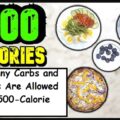









Leave a Reply